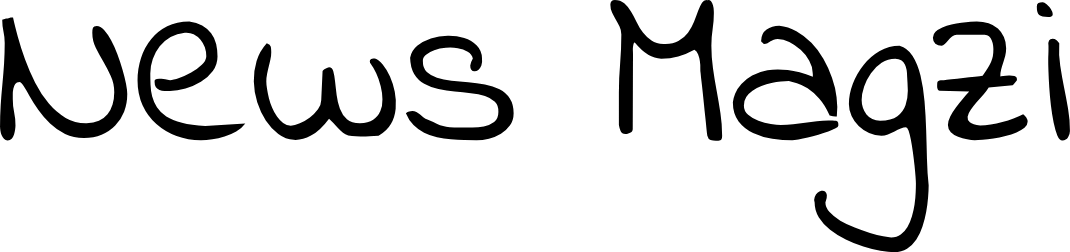Faceit TPM 2.0 is the buzzword that’s been making waves in the competitive gaming community.
Whether you’re a seasoned pro or a casual gamer looking to climb the ranks, this technology directly impacts how fair and secure your matches are.
With its ability to tighten security, prevent cheating, and ensure a level playing field, faceit tpm 2.0 is becoming a must-know term for anyone in the competitive gaming world.
How Does Faceit TPM 2.0 Improve Gaming Security?
The Role of TPM 2.0 in Competitive Gaming
At its core, TPM 2.0 (Trusted Platform Module 2.0) is a tiny security chip embedded in your PC’s hardware.
It ensures your system runs only verified software and prevents unauthorized modifications.
For gamers on Faceit, this means an extra layer of protection against cheaters trying to exploit vulnerabilities.
Without TPM 2.0, it’s like playing a high-stakes tournament with unlocked doors, making it easier for hackers to walk in and ruin the game.
Why Faceit Chose TPM 2.0
Faceit relies on trust and integrity to keep its platform competitive.
TPM 2.0 plays a vital role in making that happen by:
- Blocking Cheats: It ensures no unauthorized software or tools run during gameplay.
- Authenticating Systems: Faceit TPM 2.0 verifies your hardware and software are compliant with its standards.
- Protecting Fair Play: By eliminating loopholes for cheaters, it levels the playing field for all gamers.
For example, imagine a Counter-Strike: Global Offensive match where one player uses third-party hacks to gain an unfair edge.
Faceit TPM 2.0 works to identify and block these cheats before they affect the match.
How to Check If Your PC Supports Faceit TPM 2.0
Step 1: Verify TPM 2.0 Compatibility
Before diving into competitive matches, you need to check if your PC meets the faceit tpm 2.0 requirements.
Here’s how:
- Check Your Operating System: TPM 2.0 is required for Windows 11. If your PC runs Windows 11, chances are you already have it.
- Inspect Your Hardware: Most modern CPUs and motherboards from 2016 onward come with TPM 2.0 support built-in.
- Look for TPM in Your System Settings:
- Press
Windows Key + Rto open the Run dialog. - Type
tpm.mscand hit Enter. - The TPM Management window will display if TPM 2.0 is available.
- Press
Step 2: Enable TPM 2.0 in BIOS
Sometimes, TPM 2.0 is disabled by default in your BIOS settings.
To enable it:
- Restart your PC and press the appropriate key (usually F2, DEL, or F12) to access BIOS.
- Navigate to the “Advanced” or “Security” tab.
- Enable the TPM option (look for “TPM,” “fTPM,” or “PTT”).
- Save changes and exit.
Now your system is ready for faceit tpm 2.0.
The Benefits of Faceit TPM 2.0 for Gamers
Keeping Games Fair and Honest
Faceit TPM 2.0 ensures every player competes on equal terms by verifying their system’s integrity.
This prevents players from using cheats or unauthorized modifications, protecting the competitive spirit.
Faster and Smarter Anti-Cheat Detection
Unlike traditional software-based anti-cheat systems, faceit tpm 2.0 operates on a hardware level.
This means faster detection of malicious activity and fewer false positives, saving time and frustration for legitimate players.
Real-Life Success Stories
Take the example of a high-profile FACEIT CS:GO tournament.
Before TPM 2.0 integration, several players were caught using wallhacks and aimbots, creating a public outcry.
With faceit tpm 2.0, such incidents are drastically reduced because the technology blocks cheats before they can be used.
Common Questions About Faceit TPM 2.0
Do All Faceit Players Need TPM 2.0?
Yes, especially if you’re playing ranked or competitive matches.
Faceit TPM 2.0 is becoming a standard requirement to ensure security and fairness.
What Happens If My PC Doesn’t Have TPM 2.0?
If your PC lacks TPM 2.0, you might face restrictions on Faceit, including limited access to competitive matches.
Upgrading your hardware is often the only solution.
Will TPM 2.0 Affect My Game Performance?
No, TPM 2.0 operates independently of your game’s processing power.
It works silently in the background, so you won’t notice any impact on your frame rates or game performance.
Is TPM 2.0 Only for Gaming?
While faceit tpm 2.0 is essential for competitive gaming, TPM 2.0 has broader applications.
It secures sensitive data, supports encrypted drives, and ensures secure boot processes on PCs.
Setting Up for Faceit TPM 2.0: Tips for Beginners
If you’re new to competitive gaming or upgrading your system for faceit tpm 2.0, here are a few quick tips:
- Update Your OS: Make sure you’re running the latest version of Windows.
- Upgrade Your Hardware: If your PC is older than 2016, it might not support TPM 2.0. Look into modern CPUs and motherboards.
- Check Faceit’s Requirements: Stay updated on any changes to Faceit’s hardware or software standards.
Why Faceit TPM 2.0 is the Future of Competitive Gaming
Faceit TPM 2.0 isn’t just a fancy security measure—it’s a game-changer for competitive gaming.
By ensuring fairness, preventing cheating, and enhancing security, it helps build trust in the platform.
For gamers, this means better matches, fewer interruptions, and a more enjoyable experience.
If your PC isn’t ready for faceit tpm 2.0 yet, consider upgrading.
It’s a small step toward a safer, more competitive gaming environment.
Faceit tpm 2.0 isn’t just about security—it’s about keeping the game fair for everyone.