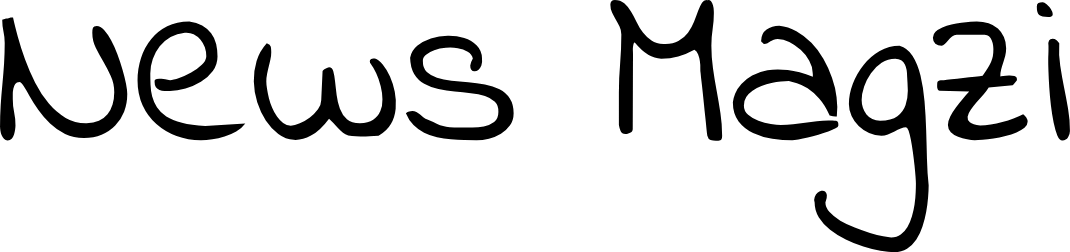If you’ve ever been nervous about soldering the AOS 3.5 GEP-F722, you’re not alone.
This flight controller is a powerhouse in FPV drone builds, but its compact size can make soldering a bit of a challenge.
Whether you’re building your first drone or upgrading to a more advanced setup, the process can feel tricky without the right approach.
Let’s make soldering the AOS 3.5 GEP-F722 a breeze by covering tools, techniques, and troubleshooting.
Why AOS 3.5 GEP-F722 Soldering Is Worth the Effort
The AOS 3.5 GEP-F722 is a top choice for FPV enthusiasts who demand reliability and performance.
With features like an F7 processor, multiple UARTs, and a compact design, this flight controller supports a wide range of advanced builds.
But here’s the catch—its compact design comes with small solder pads and tight layouts.
If you don’t nail the soldering, you risk unstable connections, electrical shorts, or even damaging the board.
Getting it right the first time ensures your drone operates smoothly, giving you more time to enjoy flying and less time troubleshooting.
Essential Tools for AOS 3.5 GEP-F722 Soldering
Before jumping into soldering, make sure you’ve got the right gear.
Having quality tools simplifies the process and reduces the risk of mistakes. Here’s what you’ll need:
- Soldering Iron: Choose one with an adjustable temperature and a fine tip. A trusted option is the Hakko FX-888D.
- Solder: Go with 60/40 rosin-core solder. It’s beginner-friendly and provides excellent flow.
- Flux: Flux helps solder adhere better to the pads and wires, reducing the risk of cold joints.
- Tweezers: Precision tweezers are critical for holding wires and working with tiny components.
- Magnifying Glass or Microscope: Visibility is key when dealing with the small pads on the AOS 3.5 GEP-F722.
- Solder Wick or Desoldering Pump: These tools help correct mistakes like excess solder or bridging.
Step-by-Step AOS 3.5 GEP-F722 Soldering Guide
Step 1: Prepare the Workspace
A clean, organized workspace is the first step to successful soldering.
- Keep your tools and components within easy reach.
- Ensure good ventilation to avoid inhaling fumes.
- Use a grounding mat if possible to prevent static damage to your flight controller.
Step 2: Clean the Solder Pads
Clean solder pads ensure better connections.
- Use isopropyl alcohol and a lint-free cloth to remove any oils or debris from the board.
- Inspect the AOS 3.5 GEP-F722 to ensure all pads are intact.
Step 3: Tin the Solder Pads
Tinning is a crucial step that preps the pads for wire attachment.
- Heat the pad for 1–2 seconds using your soldering iron.
- Apply a small amount of solder until you see a shiny, smooth layer.
Step 4: Prepare Your Wires
Properly prepped wires make soldering faster and cleaner.
- Strip 1-2mm of insulation from the wire ends.
- Tin the exposed wire by applying a bit of solder to it.
Step 5: Attach Wires to the Board
This is where precision matters most.
- Hold the tinned wire over the tinned pad using tweezers.
- Heat both simultaneously for 1–2 seconds until the solder melts and bonds.
- Remove the heat and allow the solder to cool naturally.
Step 6: Inspect Your Work
A good solder joint is shiny and smooth.
- Use a magnifying glass or microscope to check each connection.
- Test the board with a multimeter to ensure there are no shorts or bad connections.
Tips for Perfect AOS 3.5 GEP-F722 Soldering
- Keep Heat Minimal: Prolonged heat can damage the small solder pads on the board. Limit contact to 1–2 seconds per pad.
- Use Flux Generously: Flux ensures smooth solder flow, reduces oxidation, and helps avoid bridging.
- Practice on Scrap Boards: If you’re new to soldering, practice on old or unused circuit boards first.
- Double-Check Wiring: Always verify you’re soldering wires to the correct pads. The AOS 3.5 GEP-F722 layout can be tight, and mistakes are easy to make.
Common AOS 3.5 GEP-F722 Soldering Problems and Fixes
Cold Joints
Cold joints happen when solder doesn’t flow properly, leading to weak connections.
- Fix: Reheat the joint, add a touch of flux, and reapply solder for a smooth, shiny finish.
Bridging
Bridging occurs when solder connects two adjacent pads unintentionally.
- Fix: Use solder wick to remove the excess solder and clean up the bridge.
Damaged Pads
Applying too much heat can lift or damage solder pads.
- Fix: This is harder to fix. Use care during soldering to avoid excessive heat or force.
FAQs About AOS 3.5 GEP-F722 Soldering
What temperature should I use for soldering?
Aim for 350–400°C. This range provides enough heat to melt solder quickly without damaging the board.
Is flux really necessary?
Yes, especially for small pads and tight spaces. Flux makes solder flow better and prevents oxidation.
Can I use lead-free solder?
While you can, leaded solder is easier for beginners due to its lower melting point and better flow characteristics.
How do I prevent solder bridges?
Use a fine-tip soldering iron, apply flux liberally, and avoid using too much solder.
What’s the most common mistake with this flight controller?
The most common mistake is applying too much heat or solder, leading to lifted pads or bridges.
Where to Learn More About AOS 3.5 GEP-F722 Soldering
If you’re looking for additional tutorials, check out these trusted sources:
- Oscar Liang’s FPV Tips
- Joshua Bardwell’s YouTube Tutorials
- Betaflight Documentation
These guides offer valuable insights and troubleshooting help for soldering flight controllers.
Final Thoughts on AOS 3.5 GEP-F722 Soldering
Soldering the AOS 3.5 GEP-F722 doesn’t have to be a headache.
With the right tools, careful preparation, and a steady hand, you’ll get clean, reliable connections every time.
Remember, the key to success is patience and precision.
Take your time, double-check your work, and you’ll soon have a flight controller ready to power your FPV adventures.
When you get the hang of aos 3.5 gep-f722 soldering, it’ll feel like second nature.